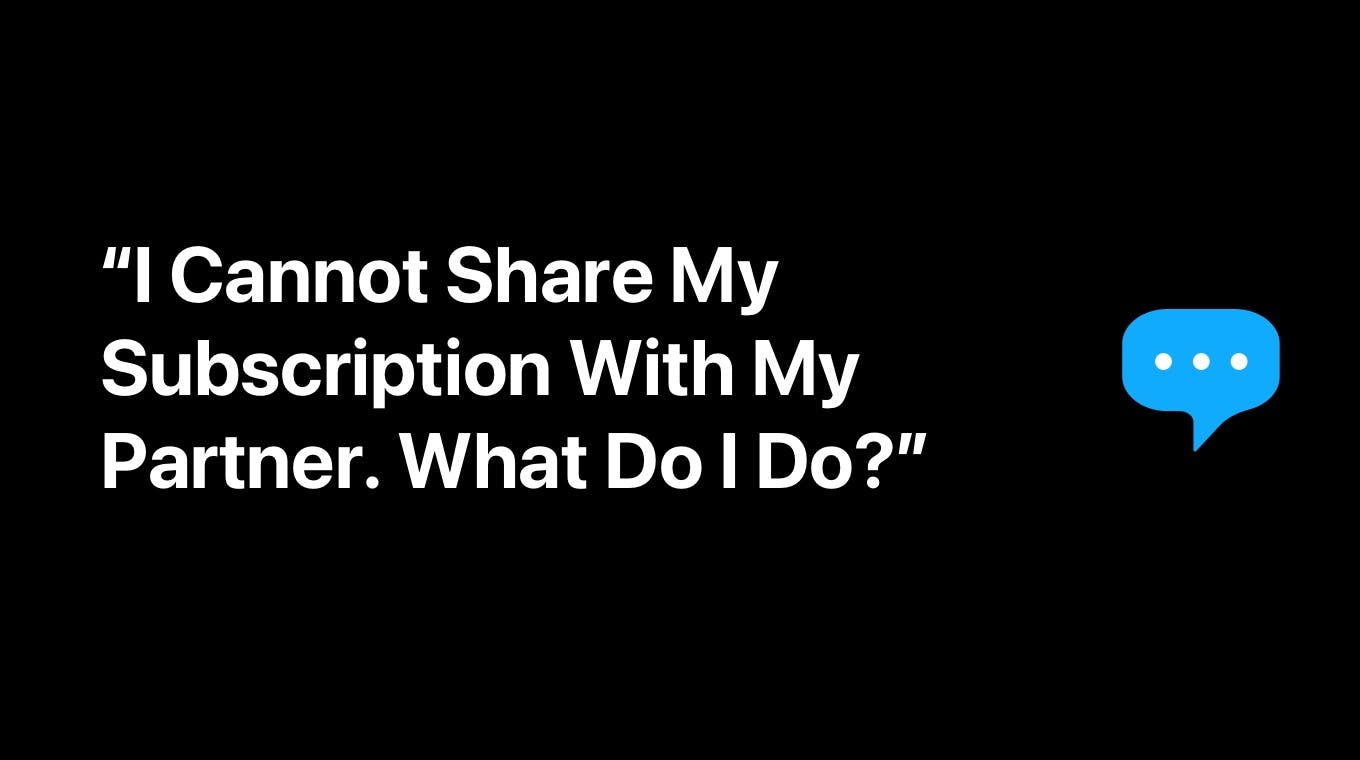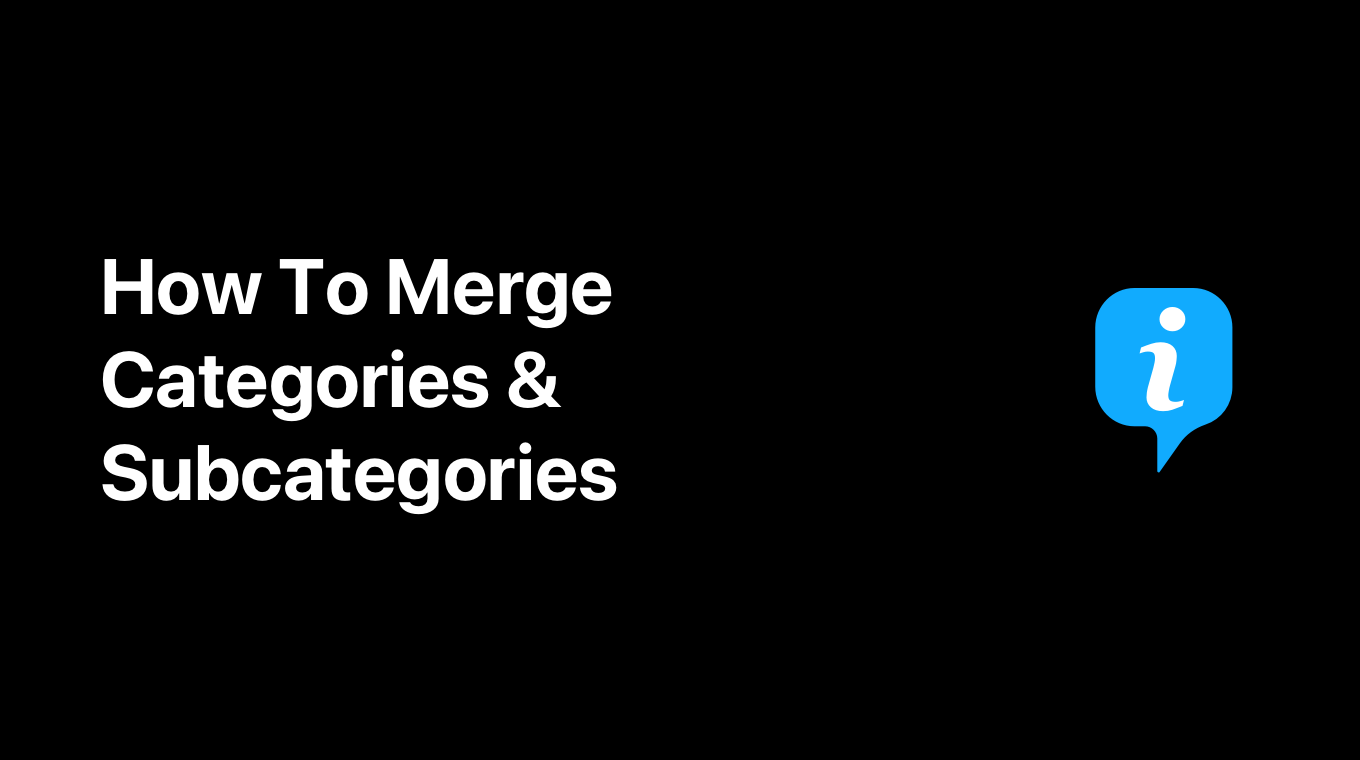
In MoneyCoach you can easily merge any two or more categories into one. Here's a short video tutorial showcasing the entire process:
Here's step-by-step guide on how to do it
- Go to Settings
- Tap on "Categories"
- In the Categories screen, tap the "⋯" icon in the lower left side of the screen
- Tap the "Merge Categories" button
- In the Merge Tool screen, tap the "Add category" button
- Here you can select all of the categories you want to be merged into one
- After you select the categories, tap the "Done" button
- Now tap the "Select destination category" button
- Here you can select the category you want all of the previous ones to be merged into
- After you select it, tap the "Done" button
- Now tap the "Merge" button on the top right side
- Wait and that's it! You just merged multiple categories into one category
Merge any subcategories inside a category
Here's how you do it:
- In the Categories screen, find the category that has multiple subcategories inside and tap it
- Tap the "⋯" icon in the lower left side of the screen
- Tap the "Merge Subcategories" button
- The rest of the process is similar to merging multiple categories into one
- After you have selected what subcategories you want to merge and the destination subcategory, tap the "Merge" button on the top right side
- Wait and that's it! You just merged multiple subscategories into one